How to bypass Mikrotik Hotspot login?
How to bypass Mikrotik Hotspot login for admin computer
Mikrotik Hotspot regular user will be asked for their user name and password before they can connect to Hotspot network or internet. But for Hotspot administrator this authentication will not be needed, they need to bypass this authentication.
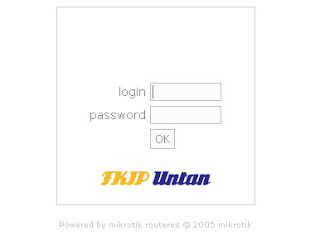
If you are an Admin of Mikrotik Hotspot then you can bypass your computer with adding your MAC and IP Address to IP Bindings.
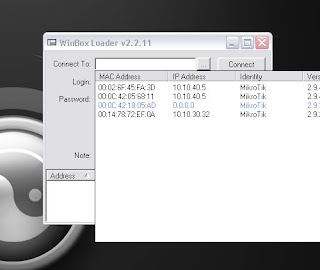
Connect to your Mikrotik using Winbox, and navigate to IP -> Hotspot and click on IP Bindings. Click + for adding new Address to be binding, fill MAC Address with your MAC and Address with your IP Address. Select your Hotspot server or leave it for select all Server and select Bypassed at Type.
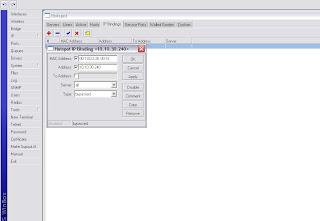
Remember set your Wireless TCP/IP to match your Hotspot network. All rule to Mikrotik Hotspot like Rate limit or session time are bypassed to this Computer now.
Now try connect your computer to this Hotspot and there will be no Login page any more.
Happy trying and good luck.
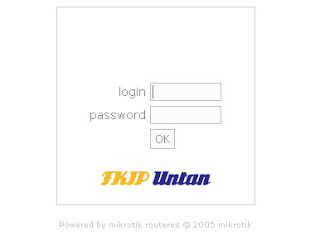
If you are an Admin of Mikrotik Hotspot then you can bypass your computer with adding your MAC and IP Address to IP Bindings.
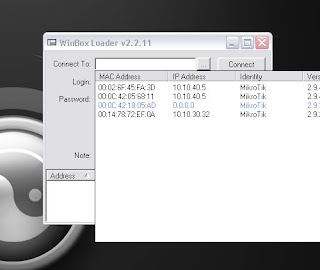
Connect to your Mikrotik using Winbox, and navigate to IP -> Hotspot and click on IP Bindings. Click + for adding new Address to be binding, fill MAC Address with your MAC and Address with your IP Address. Select your Hotspot server or leave it for select all Server and select Bypassed at Type.
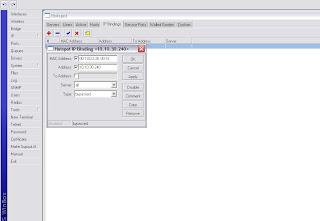
Remember set your Wireless TCP/IP to match your Hotspot network. All rule to Mikrotik Hotspot like Rate limit or session time are bypassed to this Computer now.
Now try connect your computer to this Hotspot and there will be no Login page any more.
Happy trying and good luck.
Comments