Mikrotik router board interfaces provide a name
Mikrotik router board interfaces provide a name
It is very clear if you mikrotik router boarding a name, such as the location where the router is located, and the version number of your router in your network, this is very easy to find the router quickly. You can also WirelessLAN and the Ethernet interfaces to name what work is very easy, so you know exactly what you're doing, which interfaces with the venue and devices are connected. So you can build a very organized and clear infrastructure and quickly debug. I give you some examples.
Step 1.
To give the router a name, click on "System" then "identify".
Step2.
For example, enter a router number and location of where it is located. Here 'router1 "because this router board the first router in the network, and the location where it is located" office ".
Step3.
If you're looking for a particular router in your network infrastructure can be directly reflected by your clear description. To be even clearer, you can also enter a name mikrotik the interfaces of your device.
Step 4.
Click "interfaces" and double click "ether1"
Step5.
Where the red dot is we're going to enter a name or location, you can "ether1" leave to clearly find the interface again, but you can add a name as a clarification.
Step 6.
Ether is one example here as the gateway, you can use this as naming as shown here.
Step 7.
This can be done at all interfaces and applications, so you create a very clear view of your network.
Step8.
The guests for the configured virtual access point.
Stap9.
So you can give everything a name like as an example the DHCP servers A clear designation is necessary and a must for your network infrastructure, it will require some work on the configuration, but with bug tracking the designation will quickly a lot further help.
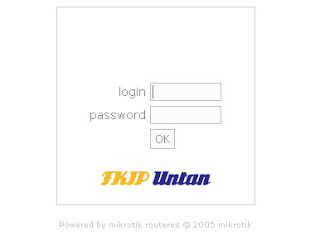
Comments