
INTRODUCTION
- In this tutorial we learn how to create a small network that consist of router , switch , and pc's .
- Also we learn how to configure router , pc's .
REQUIREMENTS
- Packet tracer.
- Knowledge of Networking Fundamentals .
NOW START YOUR PRACTICAL
- Open packet tracer.
- Take 1 router.
- Take 1 switch.
- Take 3 PC’s.
- Connect all device with automatic cable .
- Also connect router to pc with console cable .
Now once you done this much , now configure the router through terminal of a PC which is connected through a console .
- First click on the PC2 , then click on Desktop tab and then Terminal .
- Now give the ip address to router .
See the below image for more details –

CONFIGURE ROUTER THROUGH CONSOLE
COMMANDS -
Router>en
Router#config t
Enter configuration commands, one per line. End with CNTL/Z.
Router(config)#int fa0/0
Router(config-if)#ip add 10.0.0.1 255.0.0.0
Router(config-if)#no shut
%LINK-5-CHANGED: Interface FastEthernet0/0, changed state to up
%LINEPROTO-5-UPDOWN: Line protocol on Interface FastEthernet0/0, changed state to up
Router(config-if)#exit
Router(config)#
Router#
%SYS-5-CONFIG_I: Configured from console by console

MANUALLY SETTING IP ADDRESS (STATIC ADDRESS) FOR PC0
- To set ip address manually , click on the PC0 > Desktop > IP Configuration.
- Select static
- Enter the ip address 10.0.0.2 , Subnet mask : 255.0.0.0 , Default Gateway : 10.0.0.1
- See the below image for more details -

MANUALLY SETTING IP ADDRESS (STATIC ADDRESS) FOR PC1
- To set ip address manually , click on the PC1 > Desktop > IP Configuration.
- Select static
- Enter the ip address 10.0.0.3 , Subnet mask : 255.0.0.0 , Default Gateway : 10.0.0.1
- See the below image for more details -

SAVE ROUTER CONFIGURATION INTO NVRAM
Always
remember to save running configuration into nvram , this is because
right now you are working in Ram and if you forgot to save
configuration ,
then you have to work it again .
So better is use this command –
Router#copy running-config startup-config
Destination filename [startup-config]?
Building configuration...
[OK]
Router#
See the below image for more help –

PING
- Once you network is ready , now check its ping or not .
- If it ping , it means that pc can communicate with the network devices.
- See the below image for more details -

Well done !
- If you completed this small tutorial , you can move to the next tutorials which is advanced from this tutorial .
- Next tutorial is on GNS3 .So make sure you downloaded GNS3 with virtualbox .
- You can download GNS3 from here --> http://www.gns3.net/download/
- I hope you like this basic tutorial on " Basic Networking with Packet Tracer ".
- Keep following www.hackingdna.com
VIDEO
THIS TUTORIAL IS JUST FOR EDUCATIONAL PURPOSE ONLY /- |
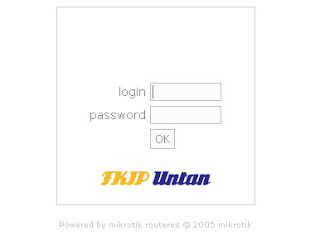
Comments