- It computes the total size of the directory.
- See the below image for the output -
SHOW CONNECT COMMAND
- It display the current active connection .
- See the below image how to use this command -
MORE COMMAND
- Through this command we can see more details as shown below .
- See the below image for more details -
HISTORY COMMAND
- Shows all command that used earlier .
- See the below image for more details -
MD( MAKING DIRECTORY ) COMMAND
- This command is used to create a new directory on a remote machine .
- See the below image how to use md command -
RMDIR COMMAND
- This command is used to remove the directory from a remote machine .
- See the below image for more help -
PWD COMMAND
- PWD stands for Print Working Directory .
- This command help you to find in which current directory you are .
- See the below image , how to use this command on backtrack 5 -
CD ( CHANGE DIRECTORY ) COMMAND
- This is a well known command , hope everyone know about this command .
- CD stands for change directory .
- See the below example how to use cd command -
Q COMMAND
- " q " Command is used for quit .
- See the below image how to use it -
LISTCONNECT COMMAND
- This command shows you through which share and server you are connected to .
- See the below image for more details -
EXIT COMMAND
- Exit Command is used to exit fromt a smbclient program .
- See the below image for more details -
THIS IS HOW WE CAN USE THIS TOOL .
THEIR ARE EVEN MORE COMMANDS TO DO
THIS TUTORIAL IS JUST FOR EDUCATIONAL PURPOSE ONLY /-










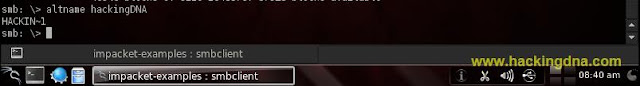






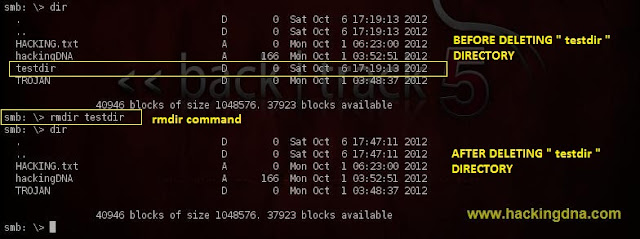


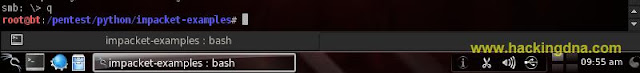

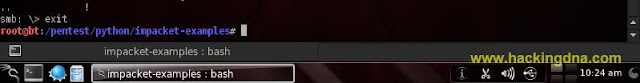
Comments