NIKTO ON KALI LINUX
INTRODUCTION
- Nikto is an Open Source (GPL)
web server scanner which performs comprehensive tests against web
servers for multiple items, including over 6500 potentially dangerous
files/CGIs, checks for outdated versions of over 1250 servers, and
version specific problems on over 270 servers.
- It
also checks for server configuration items such as the presence of
multiple index files, HTTP server options, and will attempt to identify
installed web servers and software.
- Nikto is written by Chris Sullo and David Lodge.
HOW TO OPEN NIKTO ON KALI LINUX
- Kali Linux > Vulnerability Analysis > Misc Scanners > nikto
- See the below image for more details -
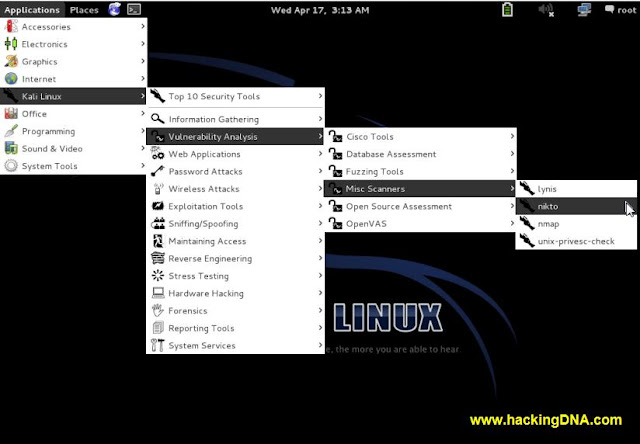 |
| NIKTO |
NIKTO OPENED
 |
| NIKTO OPENED |
NIKTO HELP
- For help enter the command : nikto -help
- See the below image for more details -
 |
| NIKTO HELP |
CHECK DATABASE
- Command Used : nikto -dbcheck
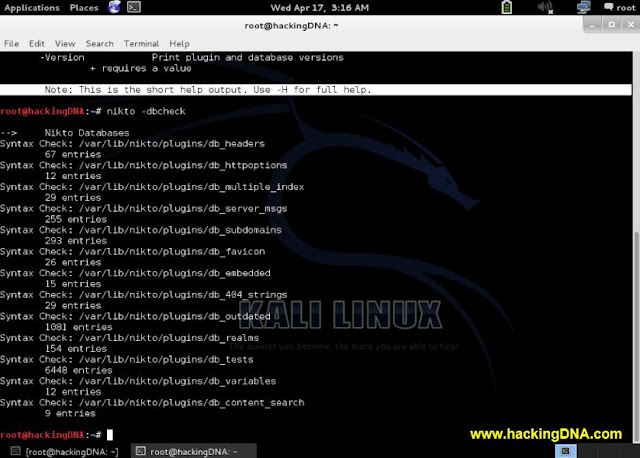 |
| NIKTO CHECK DATABASE |
NIKTO UPDATE
- Command used to update is shown below -
- Command : nikto -update
- See the below image for more details -
 |
| NIKTO UPDATE |
NIKTO VERSION
- To check nikto version , enter the command
- Command : nikto -Version
- See the below image for more details -
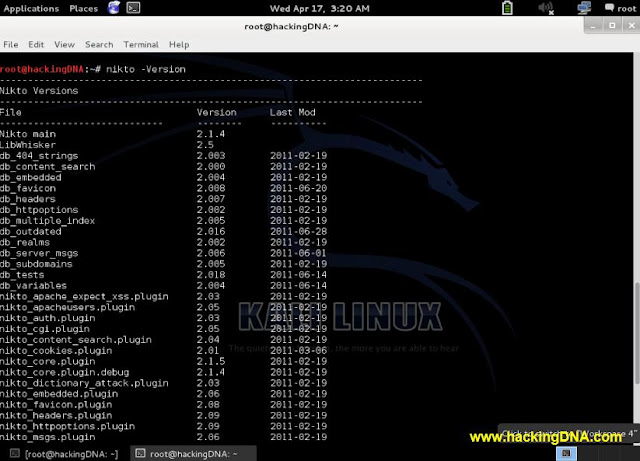 |
| NIKTO VERSION |
NIKTO LIST PLUGINS
- If you want to see the list of plugins , then you have to enter this command .
- Command : nikto -list-plugins
- See the below image for more details -
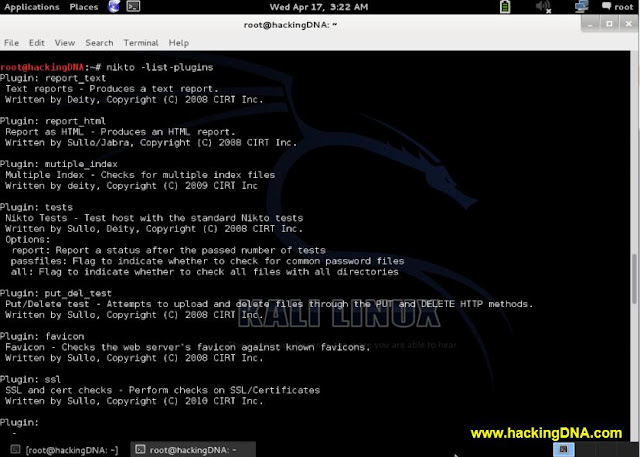 |
| NIKTO LIST PLUGINS |
SCANNING FOR VULNERABILITIES
- This is the live example image that i have perform in my lab .
- Command used : nikto -h http://www.abc.com
- I hide ip address , hostname for security purpose .
- See the below image you will find the vulnerabilities like this image shows the ' Frontpage ' vulnerability.
- See the below image for more details -
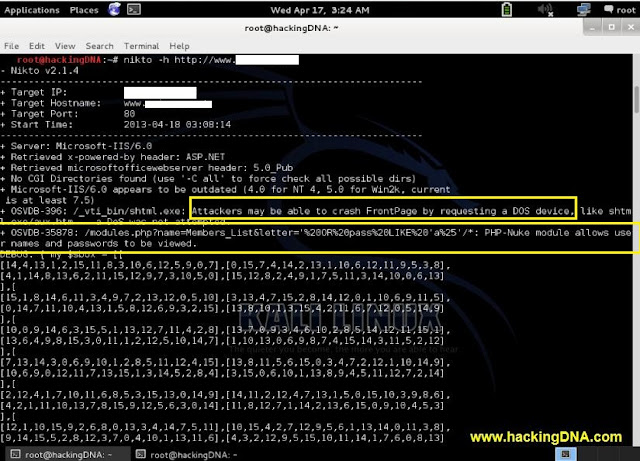 |
| NIKTO STARTED |
STATUS : INTERACTIVE FEATURE OF NIKTO
- Nikto contains several options which can be changed during an active scan.
During
an active scan, pressing any of the keys below will turn on or off the
listed feature or perform the listed action. Note that these are case
sensitive.
- SPACE - Report current scan status
- v - Turn verbose mode on/off
- d - Turn debug mode on/off
- e - Turn error reporting on/off
- p - Turn progress reporting on/off
- r - Turn redirect display on/off
- c - Turn cookie display on/off
- o - Turn OK display on/off
- a - Turn auth display on/off
- q - Quit
- N - Next host
- P - Pause
OPTION 1 : SPACE : Press space to see the status .
- See the below image how it look like .
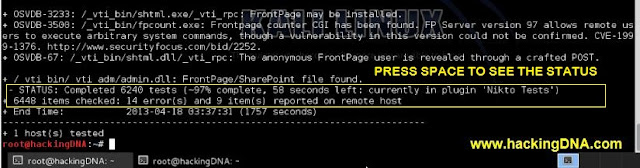 |
| NIKTO SPACE |
OPTION 12: PAUSE
- To pause the scan simply press Ctrl+p.
- When you successfully pause the scan screen will look like this ( as shown below ).
- See the below image for more help .
 |
| NIKTO PAUSE |
- More examples will be added soon . If you wanna try more things then go through with manual guide.
- Manual Guide : http://www.cirt.net/nikto2
|

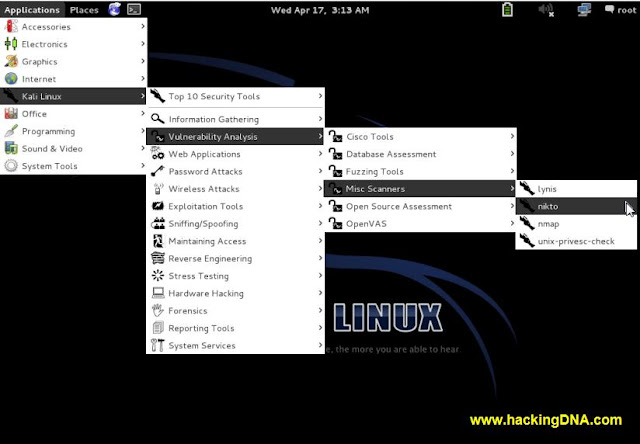


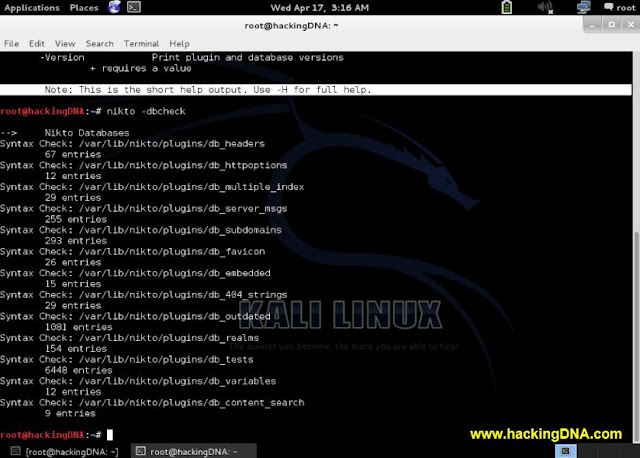

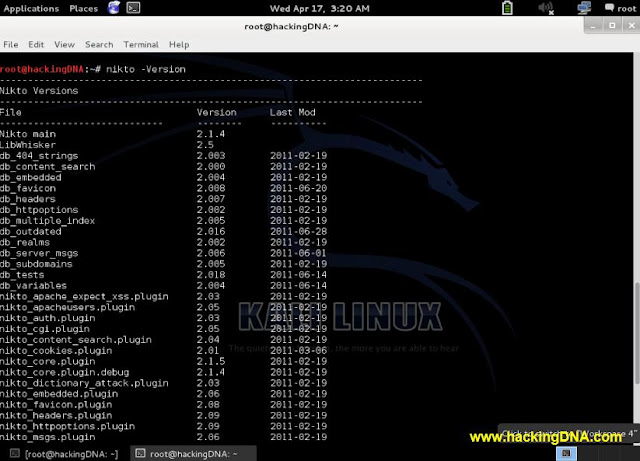
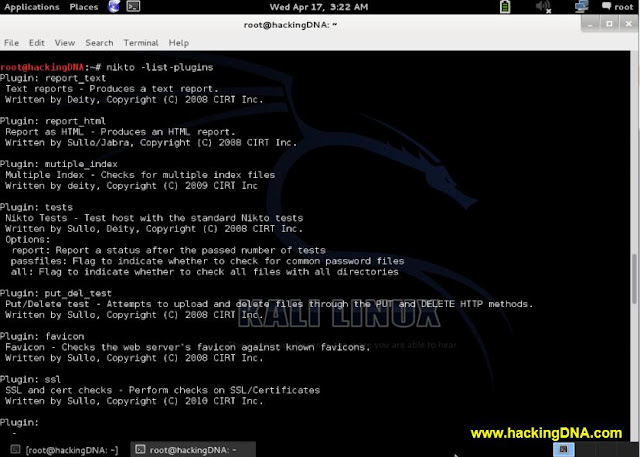
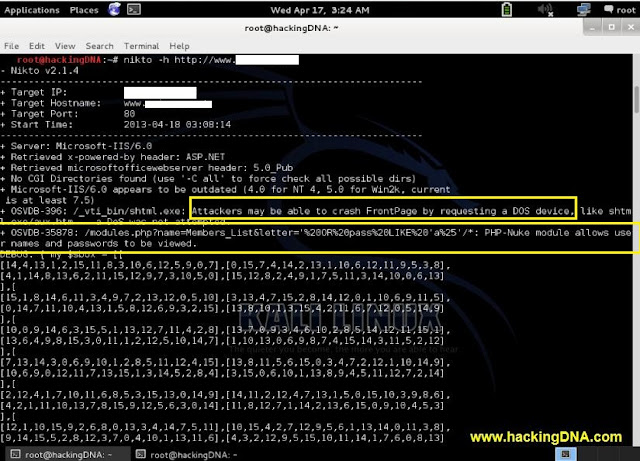
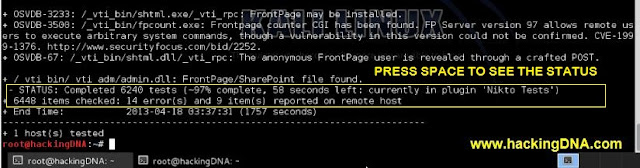

Comments