DESCRIPTION
HOW TO OPEN CUTYCAPT ON KALI LINUX
- Kali Linux > Reporting Tools > Media Capture > cutycapt
- See the below image for more details -
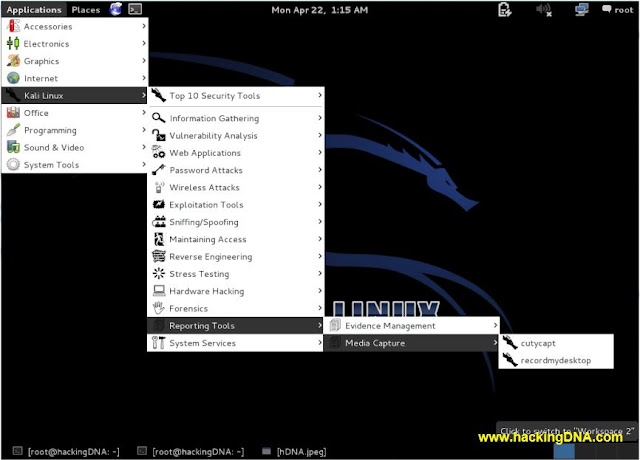 |
| CUTYCAPT ON KALI LINUX |
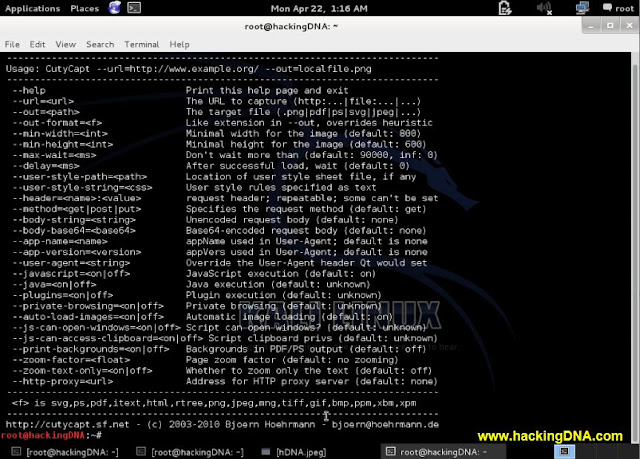 |
| CUTYCAPT OPENED |
CUTYCAPT HELP
- The other way to get the cutycapt help is the command .
- Command : cutycapt --help
- See the below image for more details -
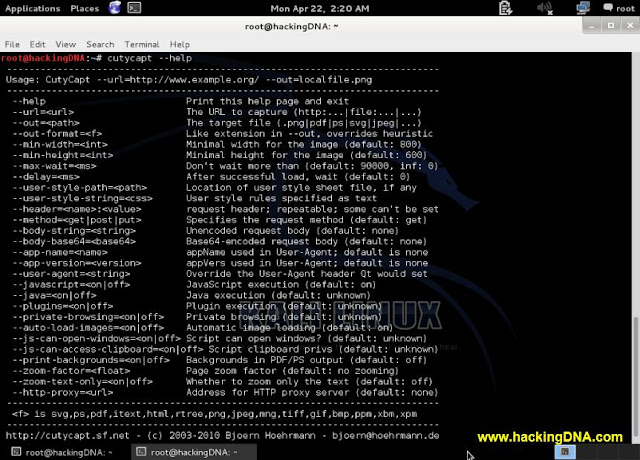 |
| CUTYCAPT HELP COMMAND |
EXAMPLE 1
- COMMAND : cutycapt --url=www.hackingdna.com --out=hDNA.jpeg
- To view image , we use the display command as shonwn in the below example .
- Observe the below image you will find new command to learn .
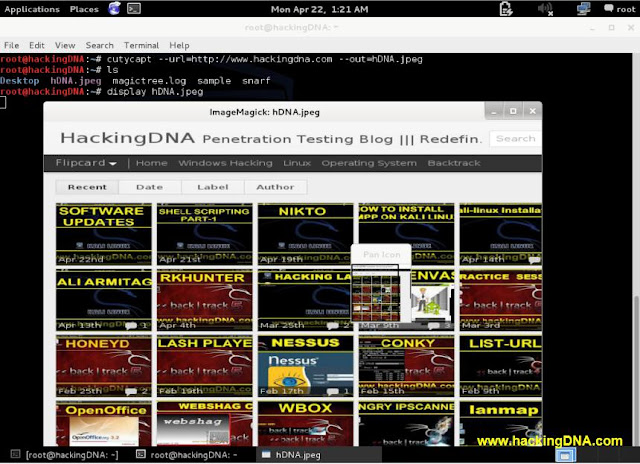 |
| CUTYCAPT EXAMPLE 1 |
EXAMPLE 2
- Here is the second example of this tutorial .
- The new options we have use in this example are -
- Image format is .png
- Image size : minimum width = 500 and minimum height =400.
- Observe the size of the image .
- Observe the below image for commands used in this example and output.
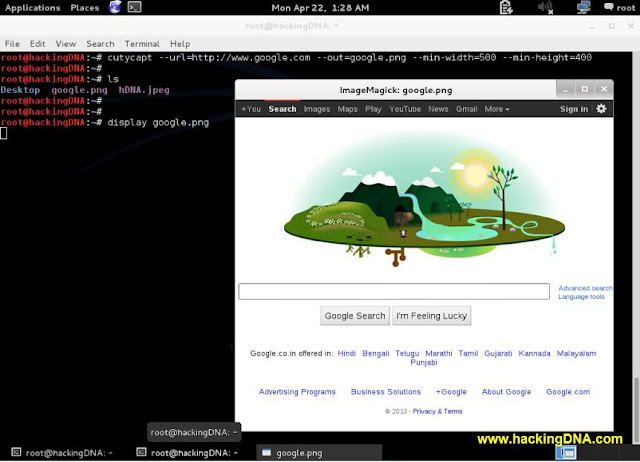 |
| CUTYCAPT EXAMPLE 2 |
EXAMPLE 3 :
- In this example , we generate a youtube website image into pdf using cutycapt.
- Command Used : cutycapt --url=http://youtube.com --out=youtube.pdf
- See the below image for more help-
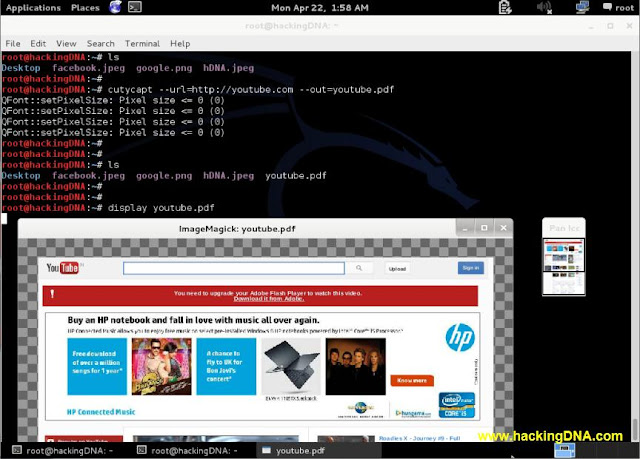 |
| CUTYCAPT EXAMPLE 3 |
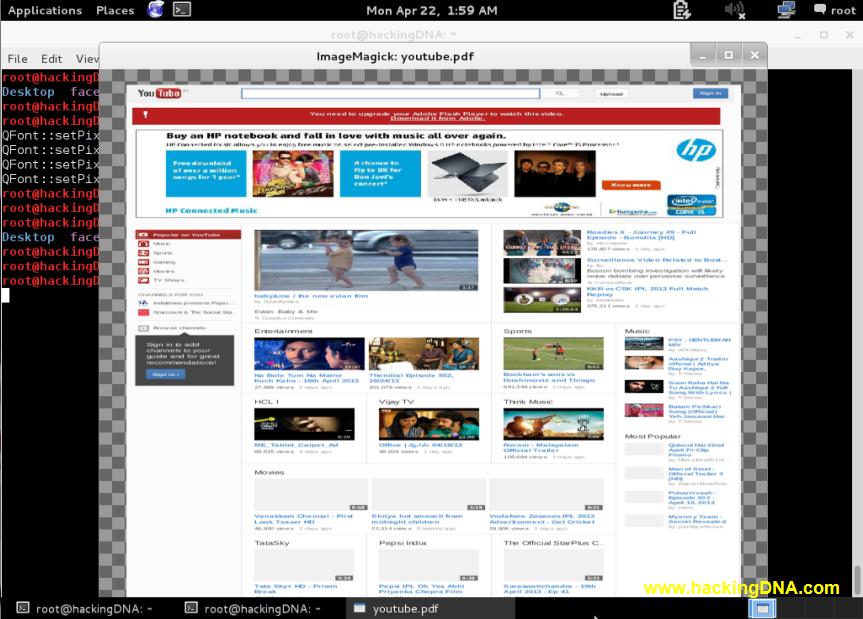
- THIS IS HOW YOU CAN TAKE THE SCREENSHOTS OF DIFFERENT WEBSITE WITHOUT EVEN ACCESS IT .
- KEEP FOLLOWING US . THANK YOU !
|
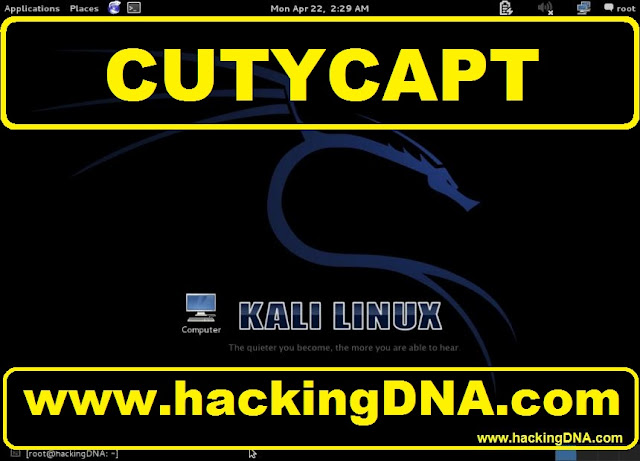
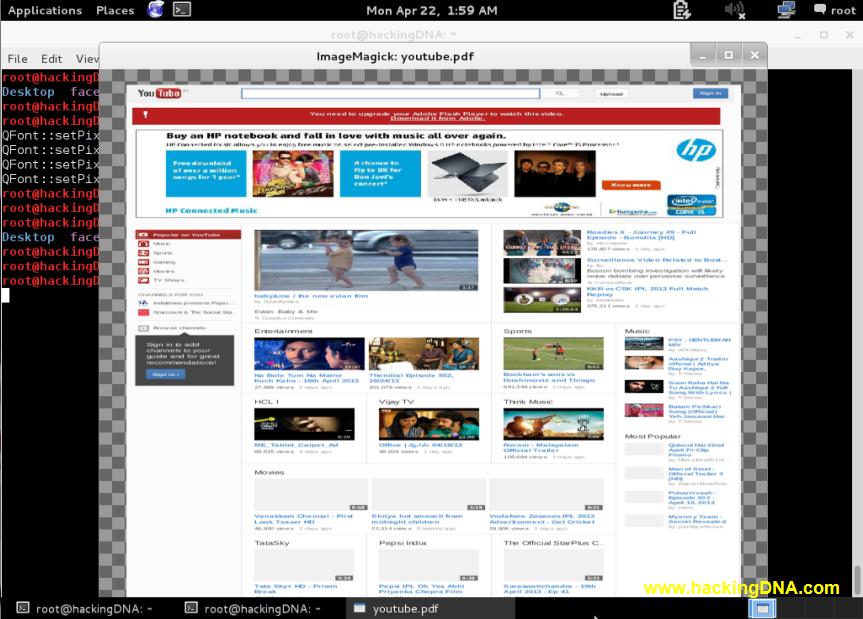
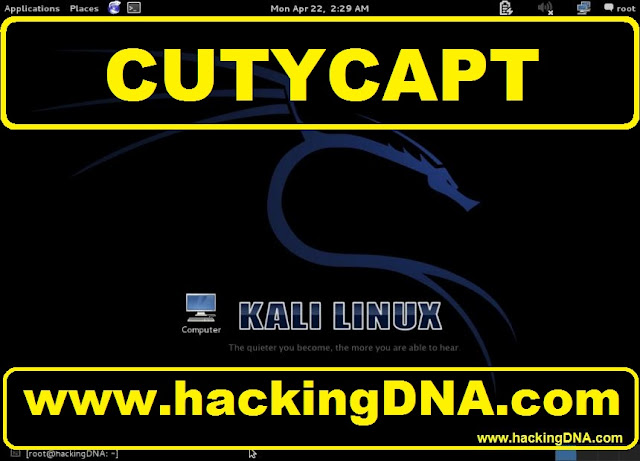
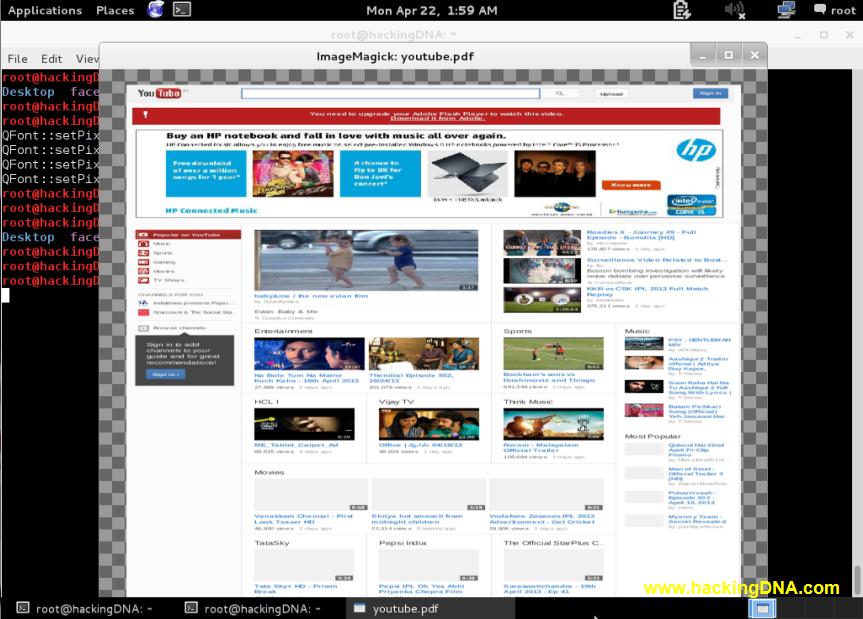
Comments