HOW TO INSTALL XAMPP ON KALI LINUX
INTRODUCTION
- XAMPP is an easy to install Apache distribution containing MySQL, PHP and Perl. XAMPP is really very easy to install and to use.
WHY TO INSTALL XAMMP
- You can use XAMMP to create your own local server on linux machine to test your skills
- You can run vulnerable web pages on xammp for testing purpose.
- Their are many things you can do .
WHAT YOU WILL FIND IN THIS TUTORIAL
- How to download XAMPP using wget command .
- How to extract files using xvzf command .
- How to start the xampp service .
- where to stores all pages i.e htdocs and how to access that folder.
- Open XAMPP pages on ice-weasel browser.
- Access different pages like phpinfo(), status, security etc .
- How to fix security issues .
- How to run examples on xampp with output image .
- How to stop the xampp server .
HOW TO INSTALL XAMMP
- To install xammp , you have to download it first .
- To download in linux we use wget command with link .
- See the below image for more help -
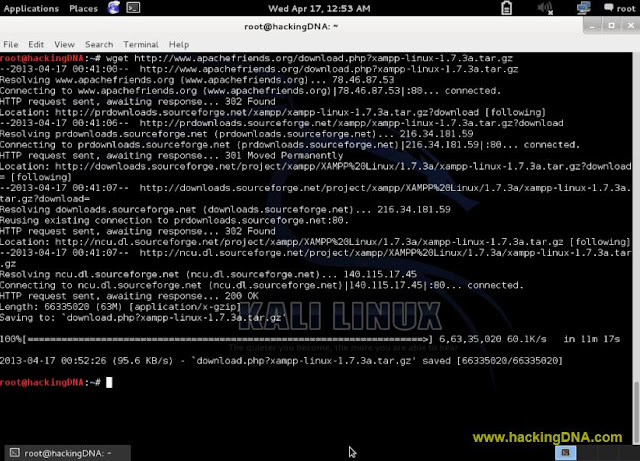 |
| Add caption |
 |
| DOWNLOADING XAMMP |
EXTRACTING SOFTWARE
 |
| EXTRACTING SOFTWARE |
START THE XAMMP SERVER
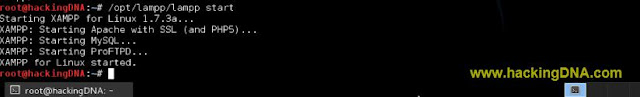 |
| START XAMPP SERVER |
STORE ALL YOUR PAGES IN HTDOCS FOLDER
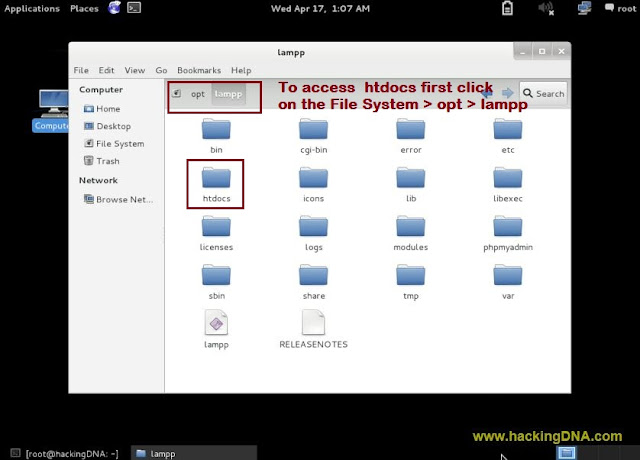 |
| STORE ALL YOUR PAGES IN HTDOC FOLDER |
OPEN XAMPP PAGE THROUGH ICEWEASEL BROWSER
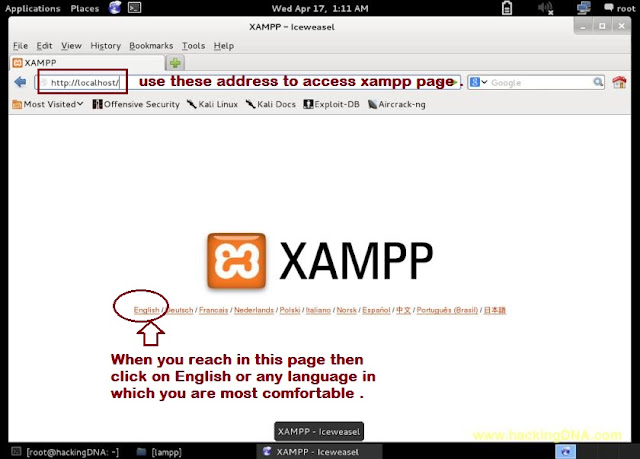 |
| XAMPP PAGE |
CONGRATULATION YOU ARE IN THE XAMPP INDEX.PHP PAGE
NOW LETS ACESS TO THE OTHER PAGES
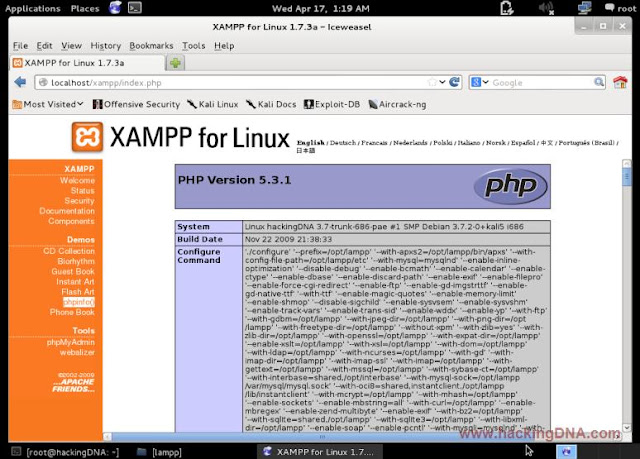 |
| PHPINFORMATION PAGE |
STATUS PAGE
- Gives you the status of running processes like , apache , mysql , perl ,CGI and others.
- See the below image for more details -
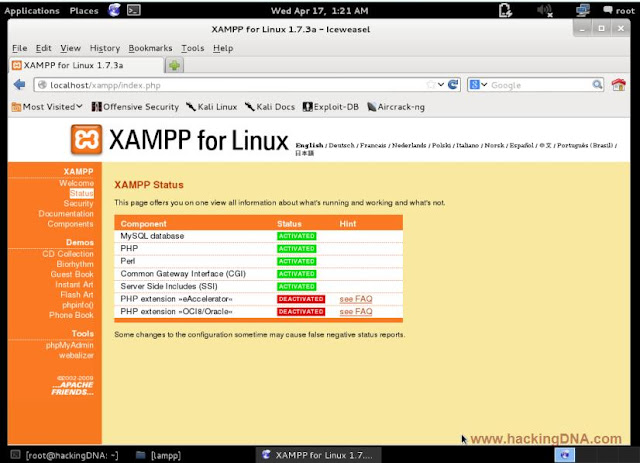 |
| STATUS PAGE |
SECURITY PAGE
- This page gives you a quick overview about the security status of your XAMPP installation.
- And below you can see that status is showing " Unsecured ".
- To fix this issue you have to open the new terminal and enter the command .
- Commnad : /opt/lampp/lampp security .
- See the next image -
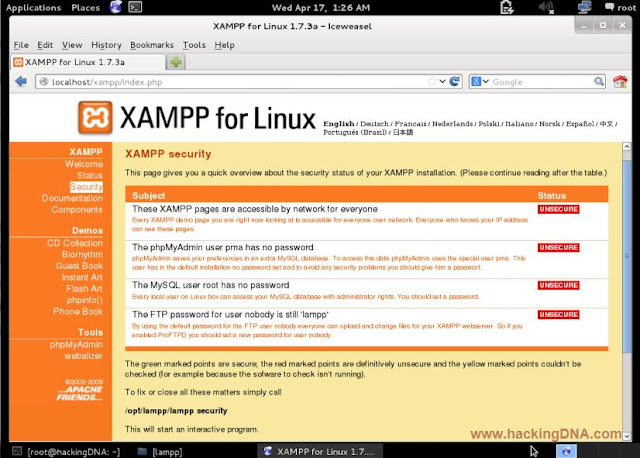 |
| SECURITY PAGE |
FIXING SECURITY ISSUES
- To fix secuity issues open new terminal .
- Enter the command : /opt/lampp/lampp security .
- Then it ask you to enter password for
- XAMPP PAGES
- MySQL/phpMyAdmin
- Root password
- FTP password
- Then you are done with the fixing security issues .
- See the below image for more details -
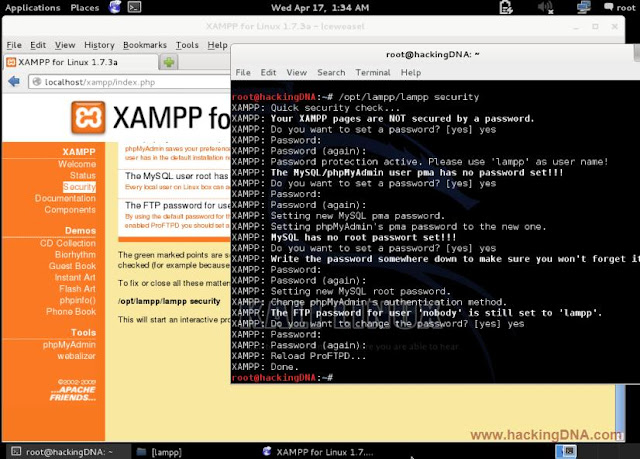 |
| FIXING SECURITY ISSUES |
LETS ACCESS AGAIN THE SECURITY PAGE
- Now it ask you for Username and Password .
- Username is : lampp
- Password : Is what you have entered .
- Press ok .
- See the below image for more details -
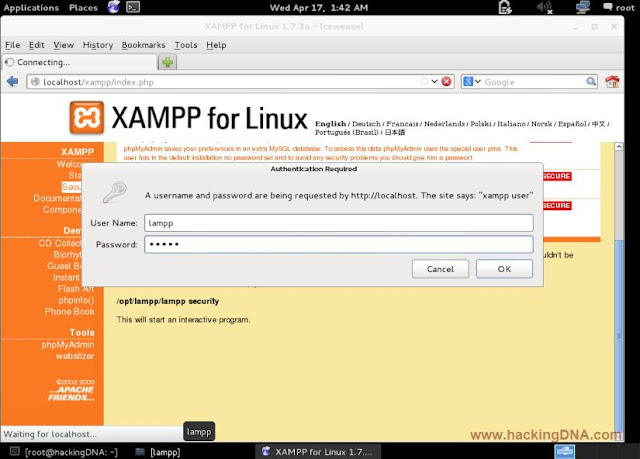 |
| AUTHENTICATION REQUIRED |
XAMPP SECURITY
- Here it is now you can see the status , all the status are secured now.
- See the below image for more details -
RUNNING EXAMPLE OF CONCATENATION ON XAMPP
- Below image shows you the code I have written for concatenating two strings .
- I used VIM editor to create this file and save it as a hackingdna.php
- Remember : Always have a .php extension at the end of the file .
- After saving the file , copy this file and paste it into htdocs folder .
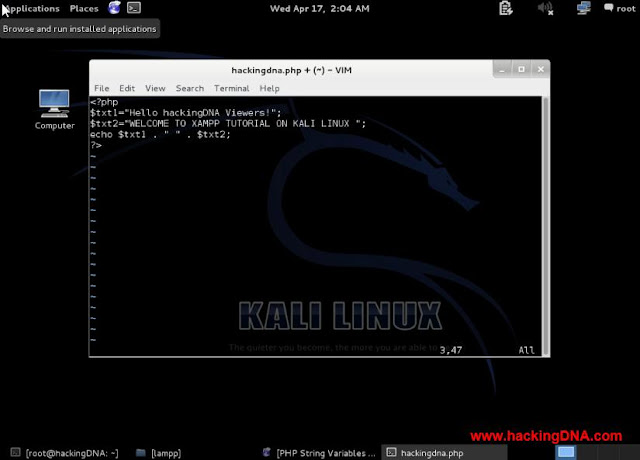
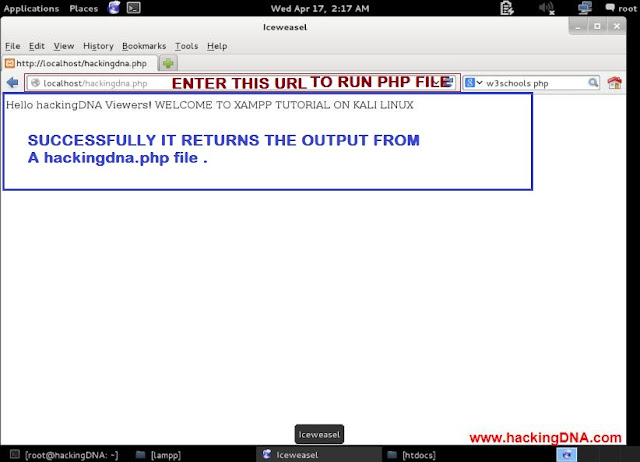 |
| OUTPUT OF EXAMPLE ON XAMPP |
STOP XAMPP SERVER
- You can stop xampp server by using simple command .
- Command : /opt/lampp/lampp stop
- See the below image for more help -
 |
| STOP XAMPP SERVER |
NOW THIS IS HOW WE CAN WORK WITH XAMPP , I HOPE YOU LEARNED A LOT FROM THIS TUTORIAL .
|
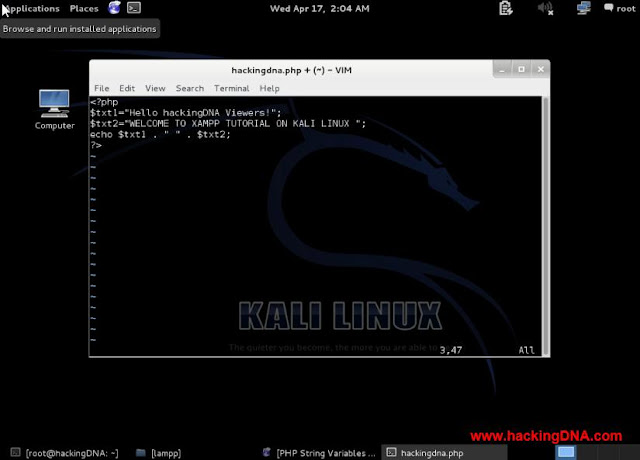
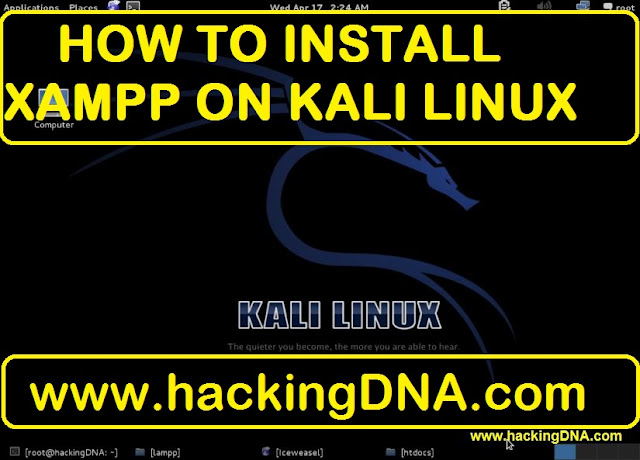
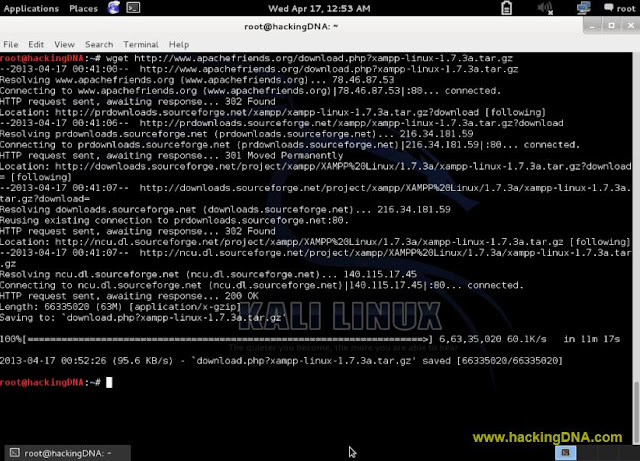


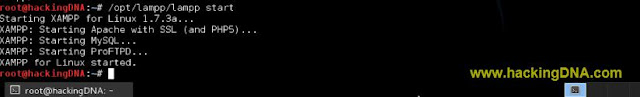
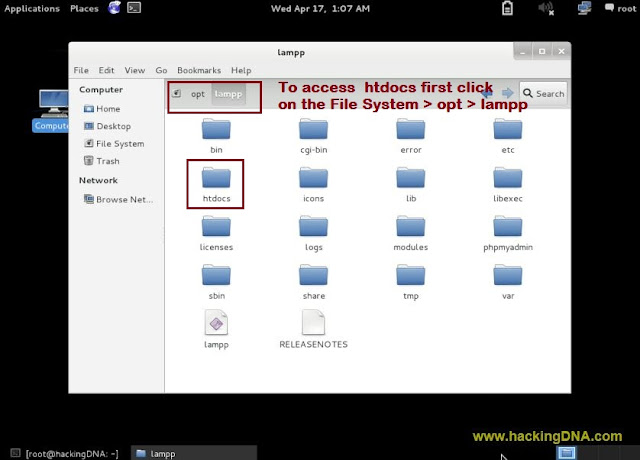
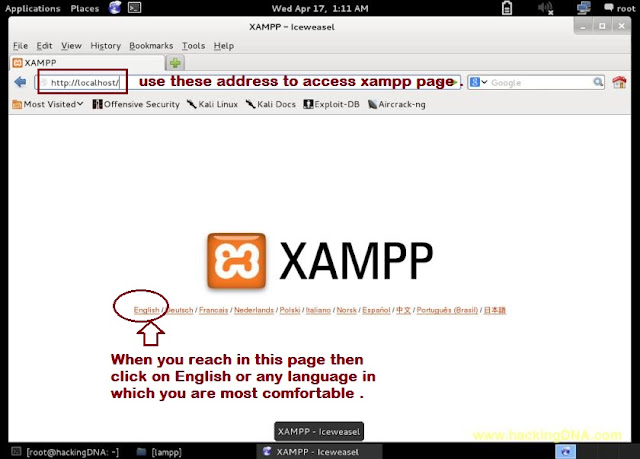

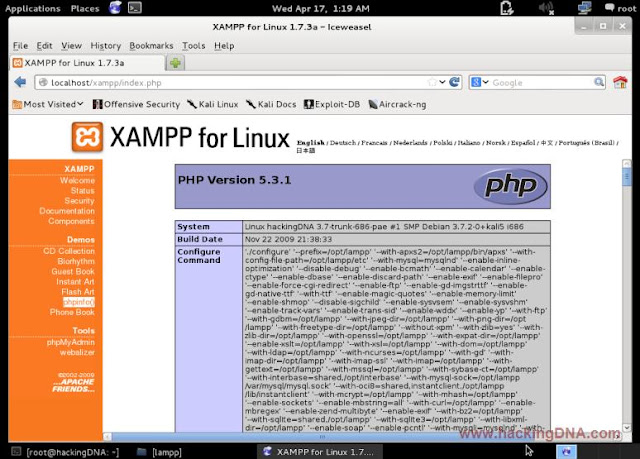
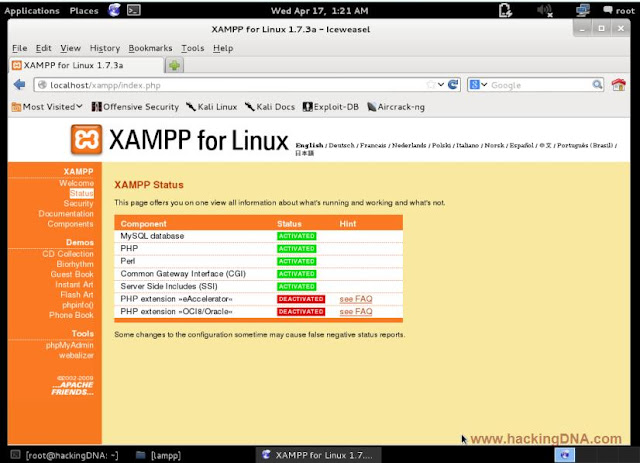
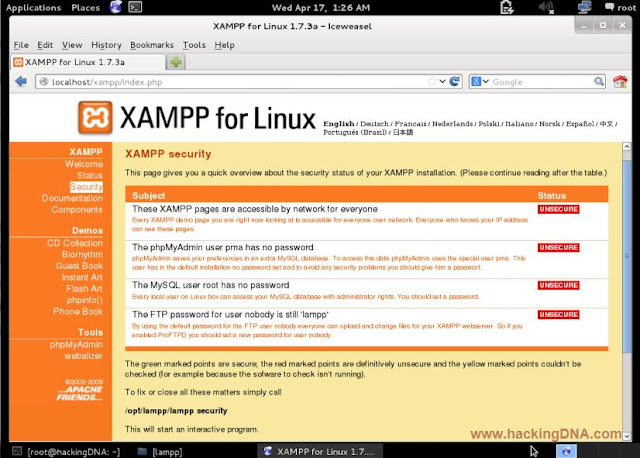
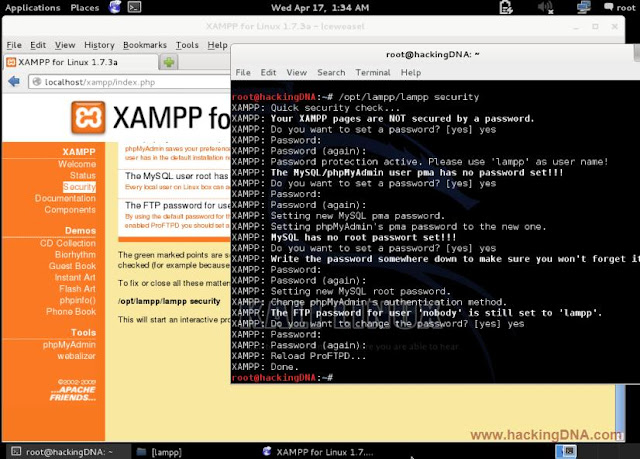
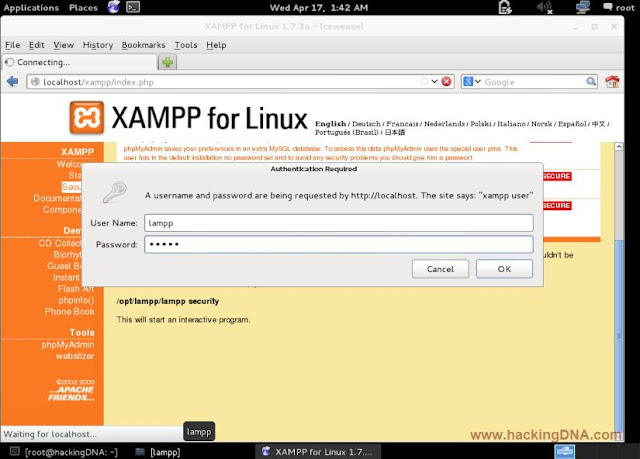


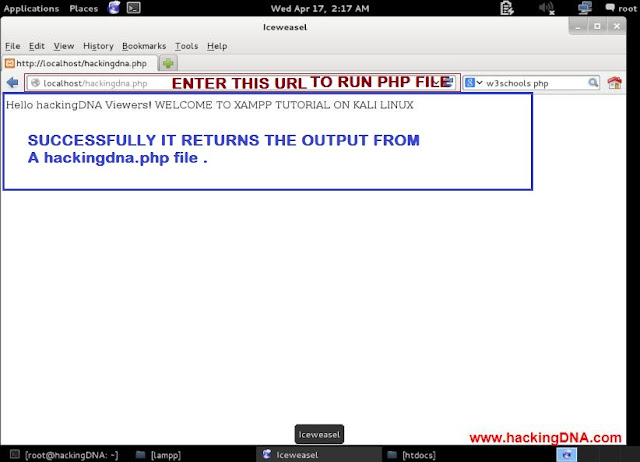

Comments